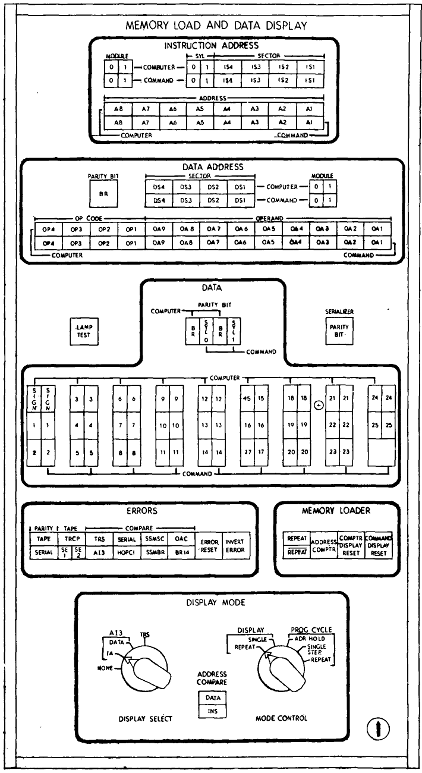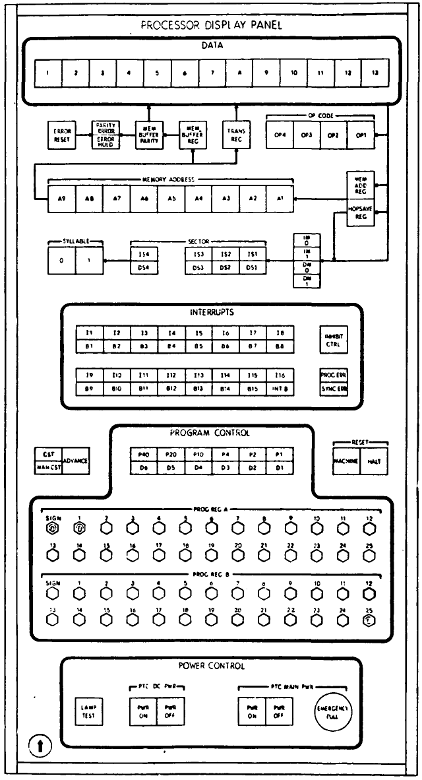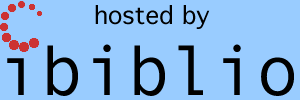(This page represents work in progress, and is
itself under construction. Don't rely on it very much
yet!)
Contents
Background
As explained on the Saturn Launch Vehicle
Digital Computer (LVDC) page, the LVDC was the digital
computer that guided Apollo's Saturn rockets, while other types of
computers (principally the Apollo Guidance Computer, or AGC for
short) guided the Command Module and Lunar Module. An
extensive collection of AGC software survives, for many of the
Apollo missions. However, only a tiny amount of LVDC
software has become available to us: namely, one
LVDC flight program for a proposed but unflown mission known as
AS206-RAM. But also, we have the software for something
called the PTC ADAPT Self-Test Program ... which for brevity we
refer to as the PAST program. The PAST program is the focus
of this particular page.
The Programmable Test Controller (PTC) was test equipment which
contained a slightly-modified LVDC CPU and whose purpose was to
test the CPU design as well as to provide debugging capabilities
for the software. The PAST program itself, meanwhile, was
software that ran on the PTC and consisted primarily of such test
procedures. Thus while from the viewpoint of the Apollo era
the PTC's CPU was not precisely an LVDC CPU, and the PAST program
was not precisely LVDC software, from a viewpoint 55 years later
(when I'm writing this), it's much more convenient to think of the
PTC is as being an LVDC and the PAST program as being LVDC
software.
The reason this is significant is that while the Virtual AGC
Project is excited to be able to provide LVDC software publicly
(to the extent that the U.S. regulatory environment allows us to
do so), the main purpose is to provide working software emulations
of the original Apollo-era flight computers, including the LVDC,
which are capable of accurately running that original flight
software. The existence of the original PAST program — even
more so that the existence of the original flight programs —
advances this goal by helping us to validate the software
emulation of the CPU. That's because successfully running a
test program in the emulator gives us much more confidence that
the emulation works properly than merely running a flight program
would. After all, even though a flight program may run, how
could we be fully confident that it runs correctly?
Whereas the PAST program provides its own pass/fail criteria for
correctness, so successfully running the PAST program according to
its own internal criteria is a pretty decisive judgement on the
correctness of the emulator as well.
In terms of emulating the PTC, what this means is that we
distinguish between emulation of the PTC's CPU and the remainder
of the PTC — i.e., its front panel and other support
electronics. The same dichotomy exists between emulating the
LVDC as a CPU, and emulating its "peripherals", such as the LVDC
Manual Exerciser (LVDCME, which is like the PTC's front panel but
specialized for use with a true LVDC) or the Saturn rocket.
The only available PTC documentation does not necessarily answer
all the questions one has in terms of creating the PTC emulation,
although in some limited respects the LVDCME
documentation can fill in some of those gaps, due to the
great similarity between the two.
One-Time Setup
The PTC emulator comprises two programs that run on your local
computer: the LVDC/PTC CPU emulator and the PTC front-panel
emulator. The former is a program which typically has to be
built from its source code before being run on your computer, while
the latter is a program that is written in the Python language and
does not need to be built but does require that Python 3 be
installed on your computer. You should consult the LVDC page
for instructions as to how to acquire/build the CPU-emulation
software.
Additionally, the source code of the PAST program itself needs to be
"assembled" into an executable form which can be used by the
emulator. You can either do this yourself with the
instructions on the LVDC page, or else you can use the
pre-built version of it that's already available in our software
repository. In the discussion that follows, we'll assume the
latter since it's automatic without you making any additional
effort, but you can adapt the instructions if you choose the former.
The net result of all this is that somewhere on your local
computer, depending on your choices above, you'll find a folder
called "yaLVDC", in which you'll find these files:
- yaLVDC (or yaLVDC.exe) —the LVDC/PTC CPU emulator
- yaPTC.py (and some other *.py files) — the PTC front-panel
emulator
- PAST.tsv, PAST.src, PAST.sym, PAST.listing — the "assembled"
form of the PTC ADAPT Self-Test Program.
Starting Up the PTC
Emulation
Assuming you've successfully performed the one-time setup from the
preceding section, you can run the emulations like so:
- Open up two separate command-line prompts.
- At each of the command-line prompts, 'cd' to the yaLVDC folder
described in the preceding section.
- At one of the command lines, execute this command: "./yaLVDC
--ptc --cold-start --run --assembly=PROGRAM".
This starts the LVDC/PTC CPU emulation running the PROGRAM
program. For the sake of discussion, let's suppose that PROGRAM
is "PROC9". The specific program to run depends on which
particular set of test procedures you want to try, but PROC9
(the PTC Self-Test Program) is the one for test procedure 9, and
by far the most-comprehensive test. Later on, there will
be a table that lists the specific PROGRAM for each test
procedure.
- At this point, the PROGRAM is just running freely in
the emulated CPU, without any input from the PTC front
panel. Don't do anything additionally at this
command line (such as hitting a keyboard key), since that would
pause the emulation and give you access instead to yaLVDC's
native LVDC/PTC debugger. If that happens accidentally,
just type the command PANEL or CONTINUE into
yaLVDC's native debugger to resume the emulation.
- At the second command line, execute this command: "./yaPTC.py".
This starts the PTC front-panel emulation.
These two programs talk to each other using what I call "virtual
wire". That's a networking system in which yaLVDC is a
"server" and yaPTC.py is its client. By default, the
assumptions of this system are appropriate for the case of yaLVDC
and yaPTC.py running on the same computer as our instructions have
implied, but there's nothing to stop you from running them on two
entirely separate computers if you find it convenient to do
so. Hopefully, a message will appear that says:
Connected.
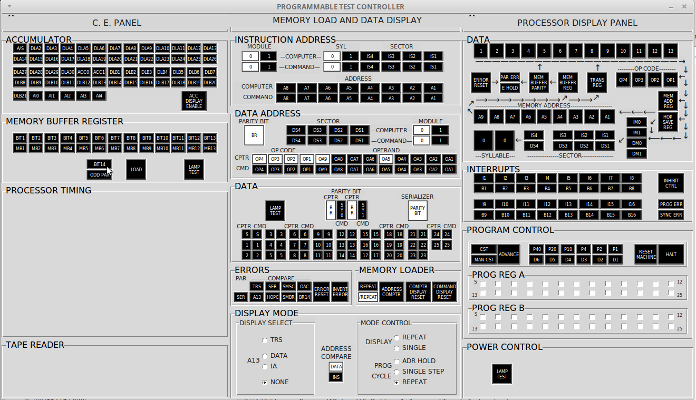 At any rate, once started, yaPTC's
simulated control panel should then appear, and it will look
something like the screenshot to the right (click to enlarge).
At any rate, once started, yaPTC's
simulated control panel should then appear, and it will look
something like the screenshot to the right (click to enlarge).
The interface is graphical, so further interaction with the
emulation involves observing whether the emulated indicator lamps
turn on or off, clicking on controls representing pushbuttons or
toggle switches, etc. All of the numerous black or white rectangular
boxes you see in the screenshot are indicator lamps which are white
when lit or black when not lit. Some of them, additionally are
either momentary or latching pushbuttons that can click with a
mouse.
For instance, consider the PROG ERR indicator, located approximately
midway down at the far right of the interface. It lights up
under control of the PAST program, after the program has found an
error when running its self-tests. But once the PROG ERR lamp
lights, the PTC CPU (and hence the PAST program) has no programmatic
way to turn the lamp off. Instead, the PROG ERR indicator is a
momentary pushbutton in addition to being an indicator lamp;
originally, to reset the PROG ERR lamp (i.e., turn it black), you
were supposed to physically press the PROG ERR pushbutton. In
the case of the emulation, that means you instead mouse-click PROG
ERR on the emulated panel.
Both yaLVDC and yaPTC.py have a few additional command-line options
that could prove to be of use sometimes. Those for yaLVDC are
described on the LVDC page, while those for yaPTC.py are:
- --host=IP to select the network host running
yaLVDC. By default it's "localhost" (127.0.0.1, the local
computer), but if you want to run yaLVDC on a different computer
than yaPTC.py, it could be any host name recognized by your
computer or any IPv4 address (like 192.168.0.123).
- --port=N to select the networking port yaPTC
uses to find yaLVDC. The default is 19653.
- --resize=1 to make the yaPTC window resizable.
By default I make it non-resizable, simply because I haven't put
in any of the effort needed to make it resize gracefully,
and because I personally have lots of display-screen real estate
... but that's of no help to you if you're stuck on a tiny
laptop screen, so for whatever it's worth, the option is at
least here for you to try it out if need be.
- --help to get a full list of available command-line
switches.
Familiarization
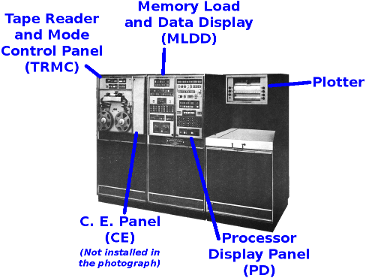
 Before getting into
the details of how to work with the PAST program's test procedures
in the emulation, you may want to have a little familiarity with
the PTC's physical layout. I suppose, in theory, that you
could run the self tests entirely from yaLVDC's native debugger
without using the PTC's panels and other peripheral devices, but
the test procedures are not written in a way that facilitates
that, so it would be much harder to do so. And it wouldn't
be as fun.
Before getting into
the details of how to work with the PAST program's test procedures
in the emulation, you may want to have a little familiarity with
the PTC's physical layout. I suppose, in theory, that you
could run the self tests entirely from yaLVDC's native debugger
without using the PTC's panels and other peripheral devices, but
the test procedures are not written in a way that facilitates
that, so it would be much harder to do so. And it wouldn't
be as fun.
The photo to the left gives you an overview of some of the
portions of the PTC main console used in the emulation. The
Tape Reader and Mode Control Panel, though shown, isn't actually
needed by the emulation, since the software is loaded from
yaLVDC's command line rather than from a tape drive. The
Tape Reader, by the way, accepted a punched tape, not a magnetic
tape. One of the test procedures refers specifically to a
short paper tape, although perhaps longer mylar tapes may have
been used when the PAST program was read.
On the other hand, among the items truly needed by the emulation,
the C. E. Panel apparently hadn't been installed when the
photograph was taken, so our handy caption just points to an empty
space. How the C. E. panel fits into the indicated space in
the PTC cabinet isn't clear to me, but that's life!
Hopefully the photo gives you an idea of the general layout, in
spite of its deficiencies.
We do know that the printer (photo to the right) was an IBM 1443,
and that the plotter was a Calcomp 565.
The PTC's typewriter peripheral isn't depicted in any photos I've
found, nor have I been able to determine its model number.
It printed stuff and had a keyboard, so what more is there to know
about its visual appearance, really? I would hazard a guess
that it was a modified IBM Selectric Typewriter, for whatever an
uninformed guess from me is worth.
To run the test procedures in the PAST program, the principal PTC
interfaces you have to interact with are the three control panels,
which are obviously a bit too small to see in the photo above, so
below you'll find a more-detailed representation of those.
Clicking on any of them should give you enlarged view. Not
everything you see is reproduced in the emulation precisely as-is,
because not all of it is relevant to emulation of the PTC's CPU or
running the PAST program's self-test procedures. For
example, the emulated PTC has no power supplies, so emulating the
Power Control area of the Processor Display Panel (bottom of
far-right image) would be rather pointless.
Now, the purposes of all the various controls on these panels may
not be obvious to you at first glance, nor is the original PTC
documentation very forthcoming about how many of them work. At
least, they were not obvious to me. But I'm
nevertheless going to resist the temptation of providing a detailed
writeup of the individual controls here, because such a description
would be even too dry and unreadable even for me ... which as you
can tell from the remainder of this website would have to be pretty
darn dry and unreadable indeed! And I know this for certain,
because I started adding such a writeup, and found I had to remove
it immediately afterward in order to retain any semblance of
sanity.  If
there's a clamor for such descriptions in the future, I'll try again
later to add something helpful along those lines.
If
there's a clamor for such descriptions in the future, I'll try again
later to add something helpful along those lines.
A couple of brief remarks may be worthwhile, though. On the
center panel, normally abbreviated as MLDD, you'll notice that many
of the controls appear in pairs, half labeled COMPUTER and
the other half labeled COMMAND. The former are
indicator lamps directly reporting the status of the CPU while the
latter are combination lamps/pushbuttons which the technician
operating the test panel used to configure settings. For
example, in the topmost area of the MLDD, the INSTRUCTION address
area, the COMPUTER lamps tell you the current instruction
address at which the CPU is paused, while the COMMAND
pushbuttons allow you to select a probably-different address, which
could subsequently be used as a breakpoint. On the left-hand
panel, normally abbreviated as CE — and no, I've found no
explanation anywhere of what "C. E." stands for — you'll see an
ACCUMULATOR area, which for some reason has 58 indicators even
though the ACC register as we know it from all of the
earlier discussion on this page, has only 26 bits. Or at most
28, if you include parity bits. The answer appears to be that
while the 26 (28) bits are all you can access from software,
internally to the CPU, the accumulator has many more bits, all of
which are visible from the PTC front panel.
Performing the Test
Procedures
At any rate, the test procedures described here are derived from
chapter V of the PTC
documentation.
The first few calibration procedures and test procedures covered
there are of no particular use to us, since they relate to
irrelevant hardware characteristics of the PTC itself rather than to
its CPU or software. For example, the PTC had physical
power-supply circuitry which needed to be adjusted and checked for
proper voltage levels. The emulated PTC has no such thing, and
therefore obviously requires no calibration or checks.
Moreover, various of the test procedures require loading specific
test programs into the PTC CPU, and since we don't have the code for
most of those test programs, the associated test procedures are only
partially useful.
With those thoughts in mind, here's a brief summary of how this
affects the utility of the test procedures available in the PTC
documentation. Also, to save the trouble of poring through the
original PTC documentation, I've cloned the relevant test procedures
into a more-convenient form, correcting typos where I saw fit, and
providing my own comments as to how the instructions have to be
interpreted in order to use them in our emulation.
As mentioned earlier,
one of the things you have to do to run the test procedures on the
emulated CPU is to start the emulated CPU using the command "./yaLVDC
--ptc --cold-start --run --assembly=PROGRAM",
and I promised that the specific value of PROGRAM would be
given later; that's one of the things in the table below. The
PAST program itself is used in only one of the procedures, procedure
#9.
Test Procedure #
|
Title
|
PTC Documentation Figure
|
Required Program Load
|
Assessment of Utility
|
Link to the Corrected Test
Procedure
|
Comment
|
1
|
Power Checks |
7-2
|
(none)
|
Useless; relates to non-emulated hardware. |
n/a
|
|
2
|
Timing Adjustments
|
7-3
|
(none)
|
Useless; relates to non-emulated hardware. |
n/a
|
|
3
|
Tape Reader Controls and PTC and Printer
Timing Checks
|
7-5
|
(none)
|
Useless; relates to non-emulated hardware. |
n/a
|
|
4
|
Memory Loader Automatic Checks
|
7-6
|
(none)
|
Useless; relates to non-emulated hardware. |
n/a
|
|
5
|
Memory Loader Manual Checks |
7-7
|
tape p/n 6001247
PROGRAM=PROC5-7
|
Partially useful.
|
Procedure
|
We don't actually have a program listing
for the test software from the original tape, or any
documentation for that program. The test program
specified is one that I intend to write myself, though I
have not yet done so. Test procedure #5 seems to work
fine if the program PROC9 is used instead; procedures 6-8,
however, will fail if that is done.
|
6
|
Data Display Checks |
7-8
|
tape p/n 6001247
PROGRAM=PROC5-7 |
TBD
|
TBD
|
See the comment above.
|
7
|
Central Processor Manual Checks |
7-9
|
tape p/n 6001247
PROGRAM=PROC5-7 |
TBD
|
TBD
|
See the comment above. |
8
|
Central Processor Memory Automatic Check |
7-10
|
tape p/n 6001232
PROGRAM=PROC8 |
TBD
|
TBD
|
See the comment above. |
9
|
Self-Test Program Checks |
7-11 |
tape p/n 6001236
PROGRAM=PROC9 |
The test procedure is 100% useful. |
TBD
|
The PROC9 program is essentially
the PAST program. However, there's a handful of steps
in the test procedure that I have simply been unable to
comprehend, after much effort in attempting to do so.
For those few steps, the corresponding lines of code in the
software have been commented out and replaced by an equal
number of instructions which have no effect, thus preserving
memory addresses but bypassing the failing steps.
|
This page is available under the Creative
Commons
No Rights Reserved License
Last modified by Ronald Burkey on
2020-07-06.
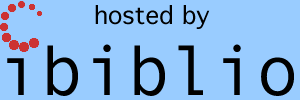
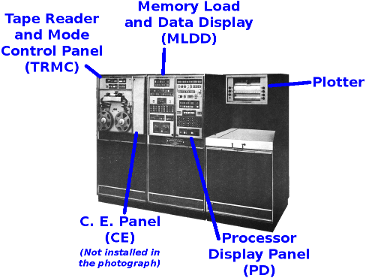
 Before getting into
the details of how to work with the PAST program's test procedures
in the emulation, you may want to have a little familiarity with
the PTC's physical layout. I suppose, in theory, that you
could run the self tests entirely from yaLVDC's native debugger
without using the PTC's panels and other peripheral devices, but
the test procedures are not written in a way that facilitates
that, so it would be much harder to do so. And it wouldn't
be as fun.
Before getting into
the details of how to work with the PAST program's test procedures
in the emulation, you may want to have a little familiarity with
the PTC's physical layout. I suppose, in theory, that you
could run the self tests entirely from yaLVDC's native debugger
without using the PTC's panels and other peripheral devices, but
the test procedures are not written in a way that facilitates
that, so it would be much harder to do so. And it wouldn't
be as fun.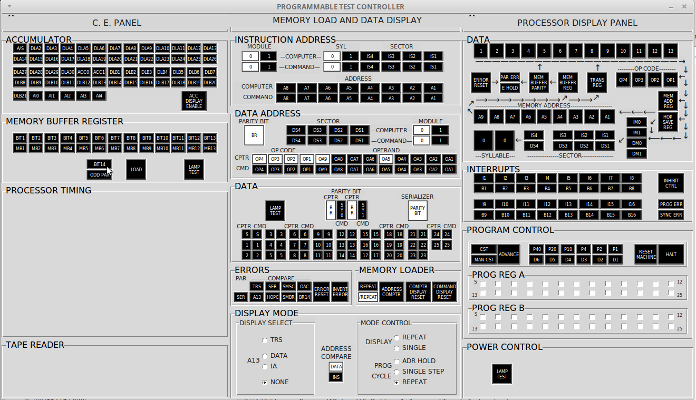 At any rate, once started, yaPTC's
simulated control panel should then appear, and it will look
something like the screenshot to the right (click to enlarge).
At any rate, once started, yaPTC's
simulated control panel should then appear, and it will look
something like the screenshot to the right (click to enlarge).